Hello Friends,
Today we are going to learn "How to apply for PAN Card for free through Income Tax Website"
First of all keep ready your Aadhar card and Mobile no which is linked to aadhar card (as one otp will be sent on the mobiole to verify details of aadhar before submitting PAN application for new PAN card).
Now, Go to google and search incometaxindiaefiling and click on Home | Income Tax Department page.
or click on the link- https://www.incometax.gov.in/iec/foportal/ for the home page of new income tax portal.
You will see below page on home page of income tax efiling portal.
go down to the page, find the option and click on Instant PAN or click on the direct link to the page :- https://eportal.incometax.gov.in/iec/foservices/#/pre-login/instant-e-pan.
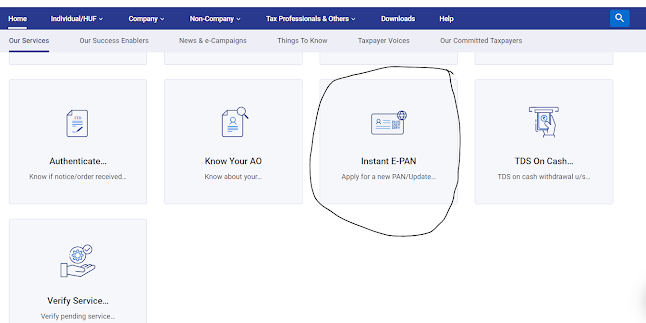
Enter your digit aadhar no in the given box and click on the confirm box.
Deatils of the aadhar will be shown here -you just need to check the details and click on the check tab and click on the continue option.
and the final submission is done, you will see the successfully submission message in this window.
Now click on the Home page of the income tax website and click on the apply instant E-PAN and click on the view / download PAN after one hour of the application submission.
Start using your new PAN and Enjoy your New PAN benefits.





Nice sir ji
ReplyDeleteThanks
ReplyDelete